FIREFOX PLUGIN:
https://addons.mozilla.org/en-US/firefox/addon/scdl-soundcloud-downloader/
CHROME PLUGIN:
1. Download from Github:
source code
2. Unpack as folder to a location where you can leave it.
3. go to chrome://extensions/
4. top right enable developer mode.
5. click “load unpacked” and select the extracted extension folder.
This SoundCloud Downloader is special !
it adds all the meta information by it self
COVER, ARTIST, GENRE, TRACKNAME !! it even puts a link to the track in the description!
1. go to soundcloud and copy desired URL
2. paste the track URL in the input-box and click “DL”
3. enjoy the track with the meta information already added!
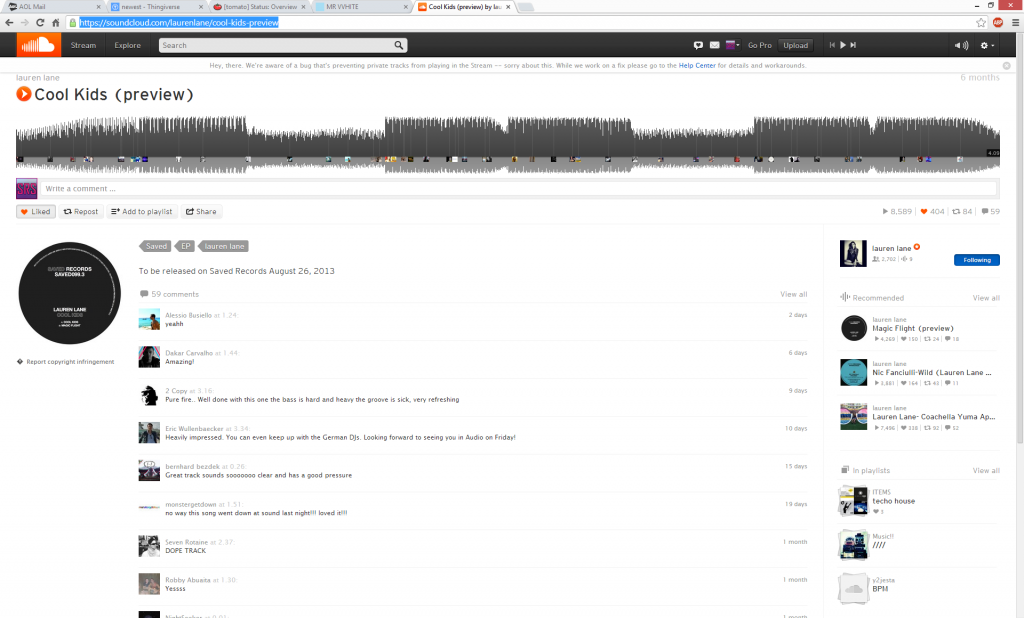
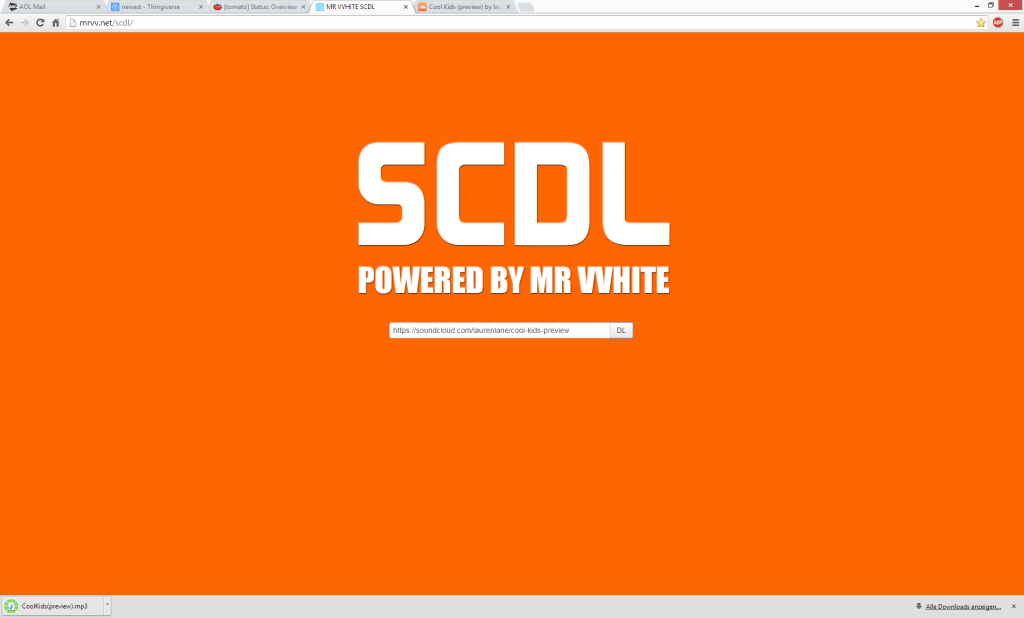
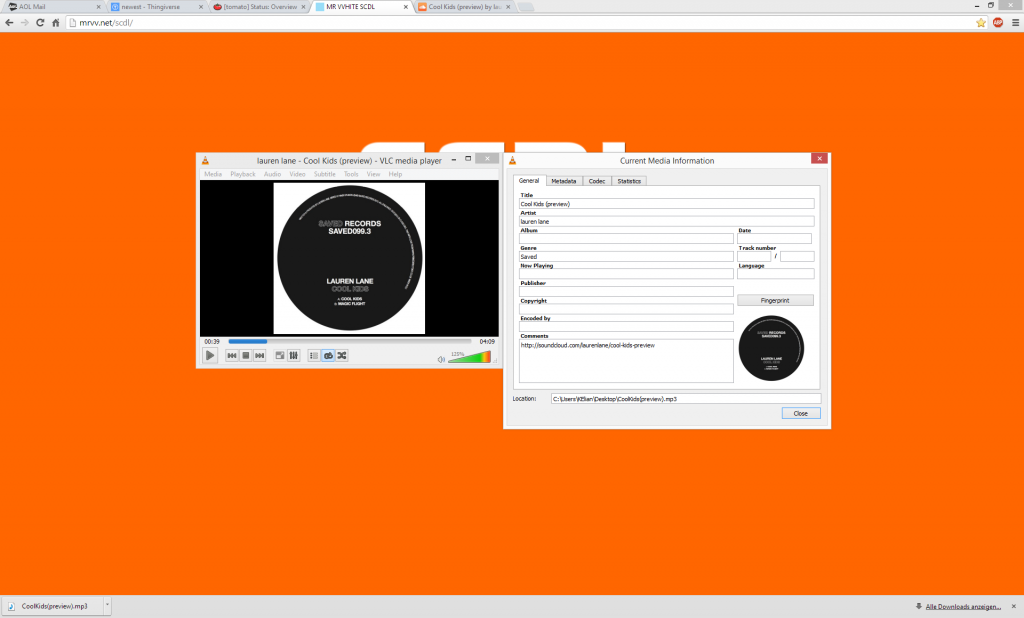

Ich finde das mega toll, kelian! top, wüki! Merci vielmal 😀
its not working anymore?
Work superb!
it downloads part of the song then freezes. it repeats this process many times……. for the love of god please fix D:
If you notice it only gives you 30 Seconds of the song and since it so short your player repeats it.
Both the google chrome extension and website not working. Such a great service would love to see it back online soon!
Thanks so much dude, all of these downloaders die out so fast. Please just change the name and reupload if it gets taken down <3
WORKING! BUT SAD 🙁
-CANT DOWNLOAD ALBUM/PLAYLIST FROM SOUNDCLOUD
-DEVELOPE FOR APK OR ANDROID DEVICE 🙂
-STILL THANKS 4+RATING <3
-The other downloading app for soundcloud isn`t working anymore so still thanks dude.
Dear Mr. VP,
your SCDL in Firefox “IT WAS” really great !!
Because now 1st Nov 2016 it happen :
SoundCloud has again changed the web page template !!
and thus it happens that the add-on module “SCDL SoundCloud Downloader 1.9” It does not work anymore.
it has disappeared your button [SCDL] for the download.
can you fix the problem ?
thanks a lot !
Antonio
SCDL Firefox addon no longer works as of today (2016/12/12)
I noticed random times not working…not working now. Downloads as a 0.file an name. Haven’t payed attention to the days and hours this happens, only that it happens. I’m assuming, to many people using service, maybe?
.
This extension is amazing!! But its now only downloading 30secs of songs, please fix. Thanks so much for your work!!
I am getting “error getting file from soundcloud”
please help
https://soundcloud.com/virtual-scores-orchestra/sets/la-lisi-re-original-soundtrack#
Not working error message comes up.
https://soundcloud.com/j-fab/onehundredandtwentytwobpm
Currently not working. Gives me a download with 0 bytes.
soundcloud add on is not working at all
I use Allavsoft to download Music and Songs from Soundcloud, Spotify, Deezer etc.
Doesn’t work on private streams, possibly because the share buttons aren’t there and it can’t find the DIV to append the button to?
Hello,
I tried to use the SCDL download button for the audio file at https://soundcloud.com/rick-fearon/watchtower-after-dark-7-22-17-host-former-jehovahs-witness-veronica but it will not download even though it shows ‘SCDL currently downloading 1’.
I also tried to use the webpage at https://mrvv.net/scdl/ to download the file, but it will not download there either. That webpage usually works, although I sometimes have to try 2 or 3 times, but I cannot get this file to download after numerous attempts.
Can you help?
is there a way to add support for 320kbps? only getting them at 128kbs right now
it works!!! Thank you!!!
Wow, I love you dude. 🙂 Hi-Five Bro 😀
Thank you very much
I really appreciate the download with meta data.
I’m really looking forward to be able to download a whole playlist with your tool.
Thanks a bunch!
Not working 0 byte files
any update?
please fix it
This mess doesn’t work. Waste of time
Only get spinning wheel forever, please fix, this is the best downloader to ever exist, nothing compares to it.
Hi, your plugin is awesome!, but can you add function to download all tracks of choosed artist or first 500 tracks(number can changes)?
Great app on Firefox, tho please could you remove the “SCDL currently downloading Nothin” banner and just have an alert when downloading. Thanks
Hi, for anyone on Chrome, please unpack the crx file first as a folder. Then go to your extensions page, enable developer mode and click load unpacked extension, select the unpacked folder and the extension should install like normal.
Also to Mr VVhite, please update your instructions accordingly.
hi
how can download all track at a page?